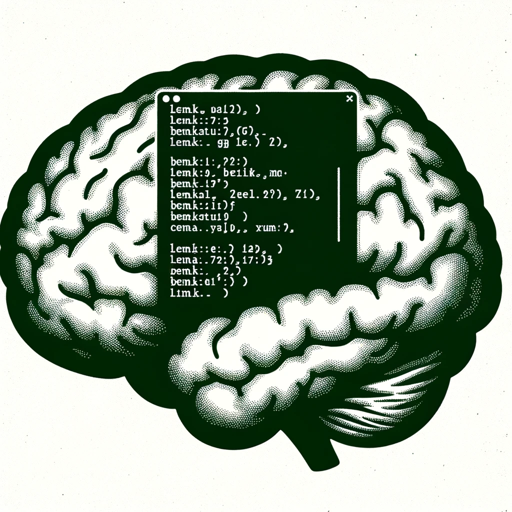
- Introduction
- Activation
- Command and Usage
- Another Way to CLI Command
- Across All Sessions
- Send Files Through Emulated Environment
- Conclusion
Introduction
In the ever-evolving world of artificial intelligence, ChatGPT4 stands as a remarkable achievement, renowned for its sophisticated language understanding and generation capabilities.
But what happens when we push the boundaries of this AI model beyond mere conversation ? Recent developments hint at a fascinating possibility: executing shell-like operations within ChatGPT4 through its data analyzer tool called code interpreter in GPTs configuration.
We will cover the technical landscapes of AI and shell operations, uncovering how ChatGPT4 architecture can potentially accommodate such functionalities.
From understanding the basics of shell operations to examining the implications of integrating these capabilities into an AI model, we will explore the technical, ethical, and practical aspects of this exciting development. Whether you are an AI enthusiast, a developer, or simply curious about the future of artificial intelligence, this exploration promises to be enlightening and thought-provoking.
This article delves into the mechanics of this breakthrough, exploring how the integration of a data analyzer can transform ChatGPT4 into a more dynamic and interactive platform.
Activation
For activate this functionality you can just use this command in ChatGPT4 :
ls /mnt/data

You can also make a GPTs model that’s contain the prompt needed to activate :

There is a image 1.jpg (1×1 pixel) in Knowledge files to ensure POC.
And get a orientated model that is ready to use :

https://chat.openai.com/g/g-D4RkNnlJn-gpt4shell
After this you just need to type command like a shell.
Command and Usage
As we have seen we can use ls to list the contents of the current folder :

We can also use pwd to know where we are :

uname -a to know what system we are on :

We can also do several commands at the same time like mkdir and mv to create and move the sended files from our machine to /mnt/data of ChatGPT4 :

We can display the uploaded file in the created folder with cat command :

Sometimes he can’t really run or it doesn’t understand properly the command :

But this is where it becomes smarter shell.
Another way to CLI command
The shell stands as a powerful gateway, bridging the user and the operating system through a language of commands.
Traditionally, these commands, like « ls » in Unix-based systems, are cryptic, designed for brevity and efficiency, catering primarily to those with technical expertise. However, the advent of more intuitive, user-friendly interfaces marks a significant shift in this landscape. Imagine replacing traditional commands with more formal, descriptive phrases such as « display this ».
This approach not only demystifies the workings of shell commands for the average user but also aligns with the natural language processing capabilities of advanced systems like ChatGPT4. By adopting a more formal, conversational style in command syntax, we open the doors of shell operation to a broader audience, making it more accessible, understandable, and inclusive.
This evolution in command language represents not just a technical enhancement but a step towards a more user-centric computing environment, where clarity and ease of use are paramount.
after the failure of the jq command I formulated my request directly :

So instead of ls we might as well ask directly if we don’t know the command, right?


Sometimes the response takes a little time if the request is demanding but the display is done piece by piece when it is running :

But the success message lets you know when it has finished :

With all this we can create applications outside our local environment and test programs without installing anything :

Ask for download :

And get the file locally :

But obviously you don’t have internet access in this shell :

If you use it, know that there is a README file at the root of the user telling us that access to this environment is normal :


Across all session
This environment is shared with all sessions of a same account as long as it’s ChatGPT4.
So if you list file in /mnt/data in one GPTs session :

And you change model and session, the manipulated files are still there :

Even after closing the session and changing the model again :

Therefore all the files of the models visited and requested are found in the same environment :

And can then be downloaded :

This is why I do not recommend activating this plugin for GPTs creator in this article because it could lead to leaking data for creator content :
Send files through emulated environment
By using two machines connected to the same account at the same time but with two different network and localization we can therefore send files through the emulate environment. You can access it no matter what model you are on, as long as it is ChatGPT4 even if you are not using a GPTs.
So let’s try !
I created two GPTs model with files in knowledge and no instructions :

On the first machine the test1.txt is mnt like before :

On a second machine with the same account but with a different network connection, another operating system and another browser :

And like before ask for a download link :

Which contain all the files :

In the innovative sphere of emulated shell sessions within AI platforms like ChatGPT4, the idea of sharing a session across multiple user interactions raises significant security concerns.
The crux of the issue lies in the potential vulnerability it creates:
if a user’s account is compromised, this shared session model could become a conduit for data breaches. An attacker, upon gaining access to one account, could potentially exploit the shared session to extract sensitive information from other users’ interactions. This scenario is particularly alarming considering the breadth of data that might flow through such a session, from personal details to proprietary information.

Therefore, segregating emulated shell sessions on a per-user or per-session basis becomes not just a matter of maintaining operational integrity but a critical safeguard in protecting user data against unauthorized access and cyber threats. In the pursuit of innovation and enhanced functionality, it’s imperative to prioritize these security measures, ensuring that advancements in AI and shell emulation do not come at the cost of user privacy and data security.
Conclusion
As we close this exploration into the groundbreaking integration of shell-like operations within ChatGPT4, it’s evident that this advancement heralds a new era in artificial intelligence interaction. By enabling commands through a data analyzer tool, ChatGPT4 transforms into a more versatile and interactive platform, bridging the gap between traditional computing and AI-driven interfaces. This evolution not only enhances the functionality of ChatGPT4 but also paves the way for more intuitive and user-friendly interactions with technology.
However, with great power comes great responsibility. The potential risks associated with shared emulated sessions across multiple ChatGPT4 interactions cannot be overstated. The threat of data breaches through compromised accounts highlights the need for stringent security protocols.

As we embrace these technological advancements, it’s crucial to ensure that user privacy and data security remain at the forefront. Implementing segregated sessions and robust security measures will be key in safeguarding against unauthorized access and cyber threats.
In conclusion, the integration of shell-like operations within ChatGPT4 marks a significant step forward in the realm of AI. It offers a glimpse into a future where AI is not just a tool for conversation but a dynamic interface for a multitude of operations. As we navigate this new landscape, balancing innovation with security will be paramount in realizing the full potential of AI in a way that is safe, secure, and user-centric.
Laisser un commentaire